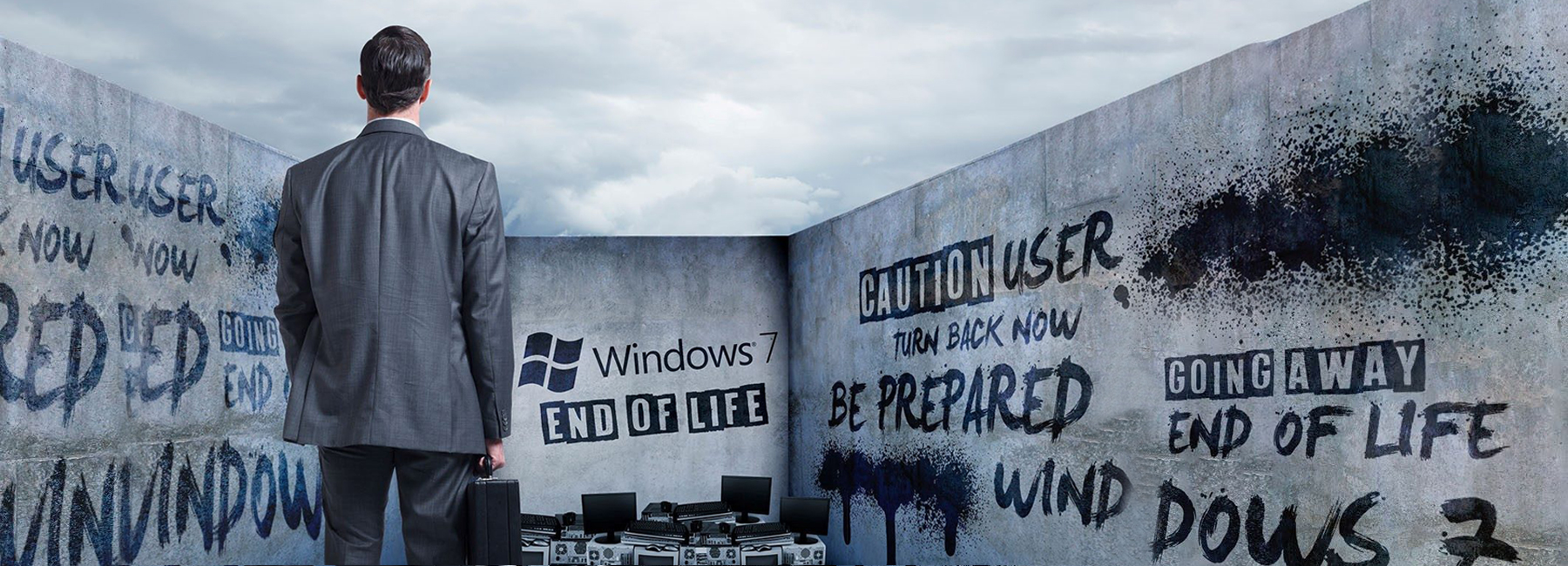Microsoft Windows 7 & Server 2008 End of Life: How it Can Affect Your Business
Mark your calendars for Jan 14th, 2020! Why is that date important? Microsoft will discontinue support for Windows 7 and Windows Server 2008 products. My first thought, “Tech products come and go all of the time. So what’s the big deal?”
Well, there are two reasons why businesses and desktop users in general need to pay attention.
- Microsoft Market Share – If you are using a desktop computer in your business, there is a good bet it came pre-installed with a Windows operating system. Microsoft has the corner on the PC market in the US (laptops and mobile devices are another story). Check out the map released by Stat Counter in July of 2018. Microsoft users are represented in blue showing its dominance in the Western region.
- Data Breach Vulnerability – Data has become a business’s biggest liability. Cyber thieves work tirelessly to steal, expose, and hold data hostage. So much so that many industries strictly regulate data security to protect the privacy of consumers. Software companies, like Microsoft, work at a rapid pace to provide security patches to shut down new threats. It is so important, in fact, that many managed IT service companies provide Microsoft updates to your workstations and servers on a weekly basis. Our firm runs those updates each Wednesday night right after Patch Tuesday (yup that’s a thing), and it is a critical part of our client’s network security. When Microsoft stops supporting Windows 7 and Server 2008, it means that they will no longer patch or fix cyber security breaches. That leaves a very large vulnerability for those using outdated versions of Windows.
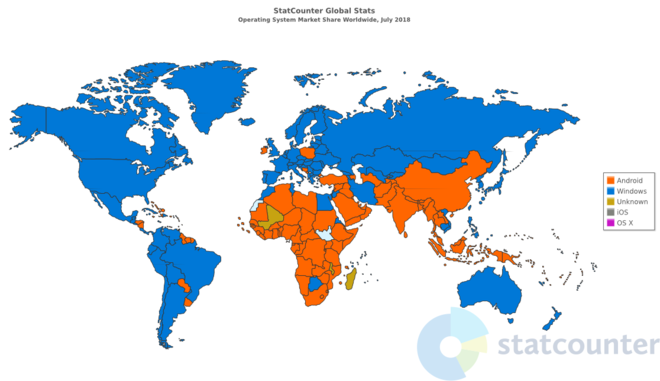

So, what should your business do now?
Check out the Q&A section below to get answers fast.
Can I still use my current computers?
Yes, you will be able to continue using your computer with Windows 7 or Server 2008, but they will have a major security vulnerability and may not meet required standards for governing entities like HIPAA, Finra, etc.
Why should I address this now? 2020 is a long way off?
As January 2020 closes in, many businesses will scramble to update or replace their PC’s. Historically, products will back-order, and Microsoft support will be in high demand. IT companies will also struggle to keep up with projects pertaining to the deadline. It is best to have a plan in place to address this change prior to the last-minute rush for solutions.
How do I prepare?
- Identify machines that need to be upgraded or replaced. If you need assistance, contact your IT provider to locate the version of software on your operating system.
- Develop a timeline and budget for upgrades and replacements.
- Plan for employee training to learn Windows 10 operating system.
What are my options?
- Software Update – the least expensive option is to update to the most current version of Windows 10. You will need to discuss this option with your IT partner to see if your workstations are capable of running the newer software.
- Workstation Updates – this option is best for those who have older PC’s that would not be able to properly handle Windows 10. It would involve the purchase of new workstations with proper specifications and Windows 10 preloaded. A minimum system recommendation is processor: 2.5 GHz Dual Core (Faster is better), RAM : 4 GB (2018 At least 8 GB), 250 GB Hard drive.
How do I know when these critical changes happen?
Microsoft Office
- Office 2010– October 13, 2020
- Web Apps Server 2013 – April 11, 2023
- Office 2016– October 14, 2025
Microsoft Windows
- Windows 7– January 14, 2020
- Windows 8.1– January 10, 2023
- Windows 10, version 1709– April 9, 2019
Microsoft Windows Server
- Windows Server 2008– January 14, 2020
- Windows Server 2008 R2– January 14, 2020
- Windows Server 2012– October 10, 2023
- Windows Server 2012 R2– January 10, 2023
- Windows Server 2016– January 11, 2027
Whether you are a small or large business, everyone using these products will be affected.
Doing nothing is, in itself, an action that can have negative repercussions for your business and professional reputation. If you need additional help understanding the affects of Windows End of Life on your technology, give TechSeven Partners a call to help you prepare.