It’s hurricane season, and the Southeast is seeing its share of activity with storms, flooding, and lots of wind. Carolinas coastal towns have sustained flash flooding and damage from storm surges. Even inland towns were affected. We saw a mad rush on water, batteries, and gas in the greater Charlotte area when Hurricane Irma threatened to bring strong winds and storms.
As a native Floridian, the key to “weathering the storm” was preparation. It was not a matter of if a storm will come, but when and if we were ready.
Whether you are on the coast or inland, The TechSeven team encourages you to implement a disaster preparedness and recovery plan to protect your technology and data. Disasters come in all shapes and sizes and can include the following:
- Flood
- Fire
- Tornado and high winds
- Lightning strikes and power surge
- Hurricane and strong storms
- Earthquake
- Computer crime
- Terrorist action and sabotage
A good plan will have both proactive and reactive measures in place to insure you keep business interruptions to a minimum. Here are a few tips to get you started.
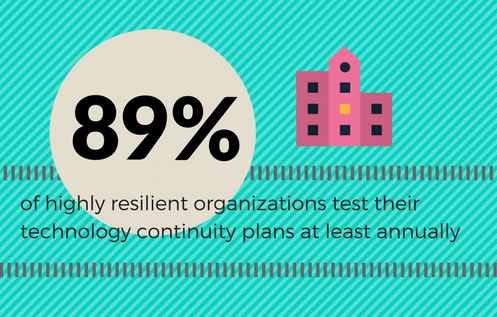
![]()
PROTECT DATA
Backup Plan – Data has become a key asset for most businesses. Proper protection of your business data will require a complete, restorable backup of your computer files and servers. An offsite backup such as a cloud backup is a great extra layer of protection and can be used to restore data and applications even if your server is destroyed. If your business uses older forms of media to back up your server, we highly recommend you take those offsite.
![]()
KEEP IT OFF THE GROUND
If your business is in a flood zone, it is important to protect any equipment that may be positioned on the ground. We recommend mounting computers off of the floor to protect them from water and static charge as well as keep them free of dust. For high winds, move computers away from windows. If there is a possibility of water leakage, cover computer equipment with plastic.
![]()
POWER ISSUES
Power outages and surges also cause issues for IT equipment. Your server and computers should be plugged into a UPS (uninterruptible power supply) to allow them to keep running for a short time when the primary power source is lost.
If your business is vulnerable to storm surge and flooding, and you don’t need your computers to remain on for remote access, or if you use cloud software applications, you might consider turning off and unplugging your equipment. This includes printers, desktop computers, monitors and laptops. If you do unplug, factor in extra time to get back online following a disaster. Even if you have a battery backup, this will only sustain power for a short period to cover brief power interruptions.
![]()
WRITE IT DOWN
Having an idea of what you might do is one thing, but writing it down and sharing it with staff, key leaders, and vendors is the best practice. Revisit your plan annually to insure it is up-to-date and provide training and documentation for new employees.
Keep an inventory list of all of your technology off premises. In the event of a storm, it is a good idea to print three days worth of client/patient schedules to minimize scheduling disruptions.
Finally, know that you are not alone. As your tech partner, we are here to help when disaster strikes. Contact our team if you have any questions about weathering a disaster, need additional resources to help you prepare, or if you would like us to do an in-depth analysis of your office and systems.

